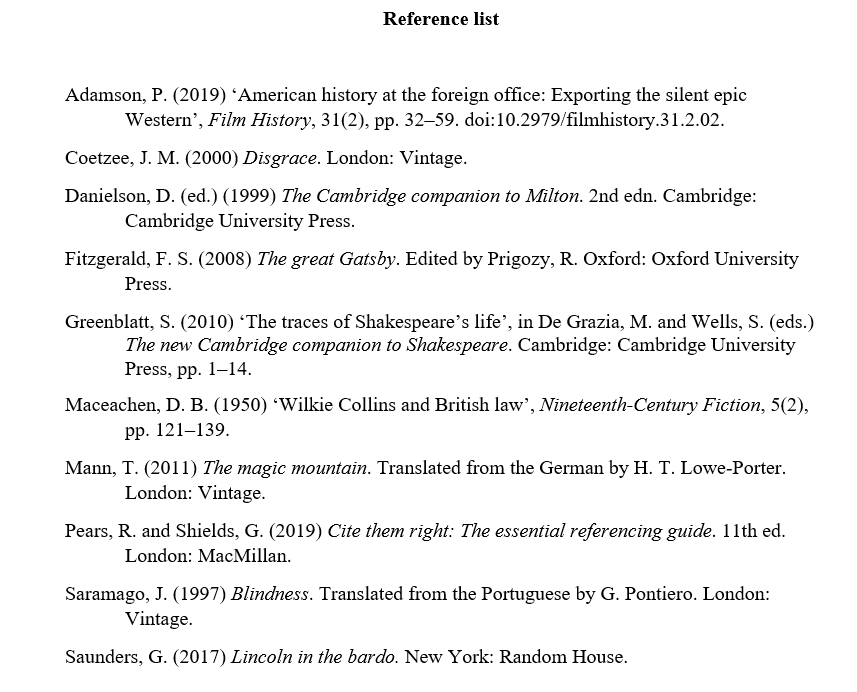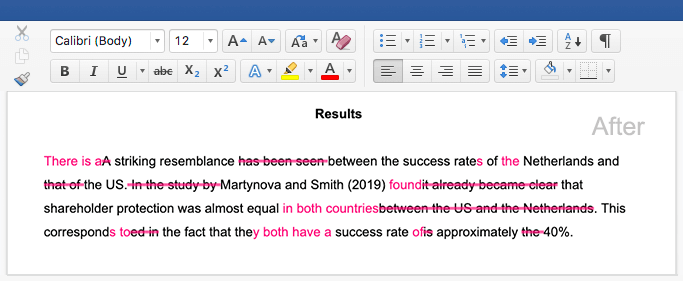Harvard Style Bibliography | Format & Examples
In Harvard style, the bibliography or reference list provides full references for the sources you used in your writing.
- A reference list consists of entries corresponding to your in-text citations.
- A bibliography sometimes also lists sources that you consulted for background research, but did not cite in your text.
The two terms are sometimes used interchangeably. If in doubt about which to include, check with your instructor or department.
The information you include in a reference varies depending on the type of source, but it usually includes the author, date, and title of the work, followed by details of where it was published. You can automatically generate accurate references using our free reference generator:
Formatting a Harvard style bibliography
Sources are alphabetised by author last name. The heading ‘Reference list’ or ‘Bibliography’ appears at the top.
Each new source appears on a new line, and when an entry for a single source extends onto a second line, a hanging indent is used:
Harvard reference examples
Reference list or bibliography entries always start with the author’s last name and initial, the publication date and the title of the source. The other information required varies depending on the source type. Formats and examples for the most common source types are given below.
Books
| Format | Author surname, initial. (Year) Book title. City: Publisher. |
| Example | Coetzee, J. M. (2000) Disgrace. London: Vintage. |
| Notes |
|
| Format | Author surname, initial. (Year) ‘Chapter title’, in Editor name (ed(s).) Book title. City: Publisher, pp. page range. |
| Example | Greenblatt, S. (2010) ‘The traces of Shakespeare’s life’, in De Grazia, M. and Wells, S. (eds.) The new Cambridge companion to Shakespeare. Cambridge: Cambridge University Press, pp. 1–14. |
| Notes |
|
| Format | Author surname, initial. (Year) Book title. Translated from the [language] by ranslator name. City: Publisher. |
| Example | Saramago, J. (1997) Blindness. Translated from the Portuguese by G. Gontiero. London: Vintage. |
| Notes |
|
| Format | Author surname, initial. (Year) Book title. Edition. City: Publisher. |
| Example | Danielson, D. (ed.) (1999) The Cambridge companion to Milton. 2nd edn. Cambridge: Cambridge University Press. |
| Notes |
|
Journal articles
| Format | Author surname, initial. (Year) ‘Article title’, Journal Name, Volume(Issue), pp. page range. |
| Example | Maceachen, D. B. (1950) ‘Wilkie Collins and British law’, Nineteenth-Century Fiction, 5(2), pp. 121–139. |
| Notes |
|
| Format | Author surname, initial. (Year) ‘Article title’, Journal Name, Volume(Issue), page range. DOI. |
| Example | Adamson, P. (2019) ‘American history at the foreign office: Exporting the silent epic Western’, Film History, 31(2), pp. 32–59. doi:10.2979/filmhistory.31.2.02. |
| Notes |
|
| Format | Author surname, initial. (Year) ‘Article title’, Journal Name, Volume(Issue), pagerange. Available at: URL (Accessed: Day Month Year). |
| Example | Theroux, A. (1990) ‘Henry James’s Boston’, The Iowa Review, 20(2), pp. 158–165. Available at: https://www.jstor.org/stable/20153016 (Accessed: 13 February 2020). |
| Notes |
|
Websites
| Format | Author surname, initial. (Year) Page title. Available at: URL (Accessed: Day Month Year). |
| Example | Google (2019) Google terms of service. Available at: https://policies.google.com/terms?hl=en-US (Accessed: 29 April 2020). |
| Notes |
|
| Format | Author surname, initial. (Year) ‘Article title’, Blog name, Date. Available at: URL (Accessed: Day Month Year). |
| Example | Rakich, N. (2020) ‘How does Biden stack up to past Democratic nominees?’, FiveThirtyEight, 28 April. Available at: https://fivethirtyeight.com/features/how-does-biden-stack-up-to-past-democratic-nominees/ (Accessed: 29 April 2020). |
| Notes |
|
| Format | Author surname, initial. [username] (Year) Title or text [Website name] Date. Available at: URL (Accessed: Day Month Year). |
| Example | Dorsey, J. [@jack] (2018) We’re committing Twitter to help increase the collective health, openness, and civility of public conversation … [Twitter] 1 March. Available at: https://twitter.com/jack/status/969234275420655616 (Accessed: 29 April 2020). |
| Notes |
|
Multimedia
| Format | Author surname, initial. (Year) Title [Medium]. Institution, City or Available at: URL (Accessed: Day Month Year). |
| Example | Bosch, H. (1482) The last judgement [Triptych]. Groeningemuseum, Bruges. |
| Notes |
|
| Format | Author surname, initial. (Year) Title. Date. Available at: URL (Accessed: Day Month Year). |
| Example | Vox (2020) The big lesson from South Korea’s coronavirus response. 10 April. Available at: https://youtu.be/BE-cA4UK07c (Accessed: 29 April 2020). |
| Notes |
|
Newspapers and magazines
| Format | Author surname, initial. (Year) ‘Article title’, Newspaper Name, date, p. page number. Available at: URL (Accessed: Day Month Year). |
| Example | Butler, S. (2020) ‘Women’s fashion manufacturer to make reusable gowns for NHS’, The Guardian, 28 April. Available at: https://www.theguardian.com/society/2020/apr/28/womens-fashion-manufacturer-to-make-reusable-gowns-for-nhs (Accessed: 29 April 2020). |
| Notes |
|
| Format | Author surname, initial. (Year) ‘Article title’, Magazine Name, Volume(Issue) or (Month) or (Season), pp. page range. Available at: URL (Accessed: Day Month Year). |
| Example | Newman, J. (2020) ‘For autistic youths entering adulthood, a new world of challenges awaits’, National Geographic, (May), pp. 20–24. |
| Notes |
|
Referencing sources with multiple authors
When a source has up to three authors, list all of them in the order their names appear on the source. If there are four or more, give only the first name followed by ‘et al.’:
| Number of authors | Reference example |
|---|---|
| 1 author | Davis, V. (2019) … |
| 2 authors | Davis, V. and Barrett, M. (2019) … |
| 3 authors | Davis, V., Barrett, M. and McLachlan, F. (2019) … |
| 4+ authors | Davis, V. et al. (2019) … |
Referencing sources with missing information
Sometimes a source won’t list all the information you need for your reference. Here’s what to do when you don’t know the publication date or author of a source.
No date
Some online sources, as well as historical documents, may lack a clear publication date. In these cases, you can replace the date in the reference list entry with the words ‘no date’. With online sources, you still include an access date at the end:
No author
When a source doesn’t list an author, you can often list a corporate source as an author instead, as with ‘Scribbr’ in the above example. When that’s not possible, begin the entry with the title instead of the author:
Frequently asked questions about Harvard bibliographies
- What’s the difference between a bibliography and a reference list?
-
Though the terms are sometimes used interchangeably, there is a difference in meaning:
- A reference list only includes sources cited in the text – every entry corresponds to an in-text citation.
- A bibliography also includes other sources which were consulted during the research but not cited.
- How do I create a hanging indent in Word?
-
To create a hanging indent for your bibliography or reference list:
- Highlight all the entries
- Click on the arrow in the bottom-right corner of the ‘Paragraph’ tab in the top menu.
- In the pop-up window, under ‘Special’ in the ‘Indentation’ section, use the drop-down menu to select ‘Hanging’.
- Then close the window with ‘OK’.
Cite this Scribbr article
If you want to cite this source, you can copy and paste the citation or click the ‘Cite this Scribbr article’ button to automatically add the citation to our free Reference Generator.
Caulfield, J. (2022, November 07). Harvard Style Bibliography | Format & Examples. Scribbr. Retrieved 9 December 2024, from https://www.scribbr.co.uk/referencing/harvard-bibliography/